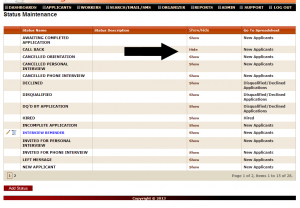In our tireless pursuit to keep our services on the cutting edge of technology and to offer our clients the most advanced HRMS / ATS solutions available, we’ve just rolled out our newest features this week. This recent update to our applicant tracking software was one that has been requested by our clients since the early days of our service. We have added ability to remove statuses that are hard coded into the system from appearing on the dropdown selection on your spreadsheets.
Now when you login, you will see a SHOW/HIDE function within your admin page: Statuses. The default has been set SHOW, but by clicking the “show” link as pictured above, the status will then be tagged as HIDE, and will not show on the dropdown menus of your users. You will also notice in the image that the status of CALL BACK has been set to be hidden. To make this status show again, you simply click the SHOW link, and it would once again show on your dropdowns.
With this new feature, you can “de-clutter” your status dropdowns to only show the statuses you wish to use.
Statuses that are connected to an action, or button on the site are not recommended to hide.
These would be:
– Invited to Phone Interview
– Invited to Personal Interview
– Awaiting Completed Application
– New Applicant
– Incomplete Applicant
– Pending Interview
– Pending Phone Interview
– Scheduled for Orientation